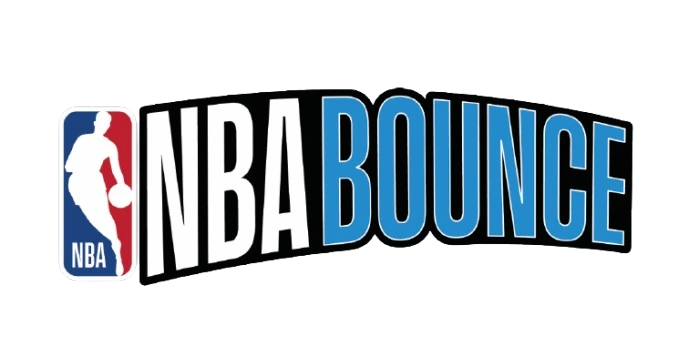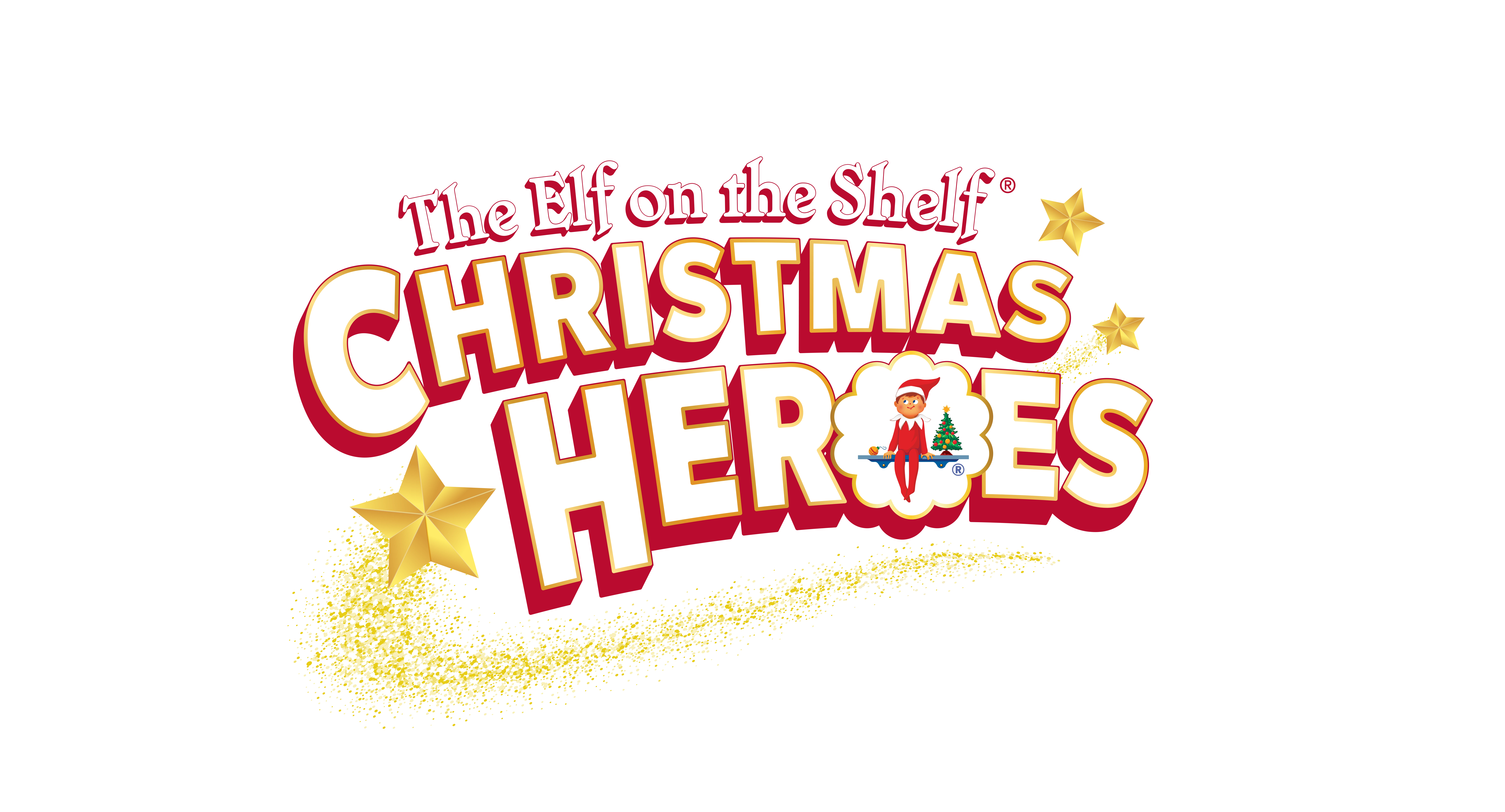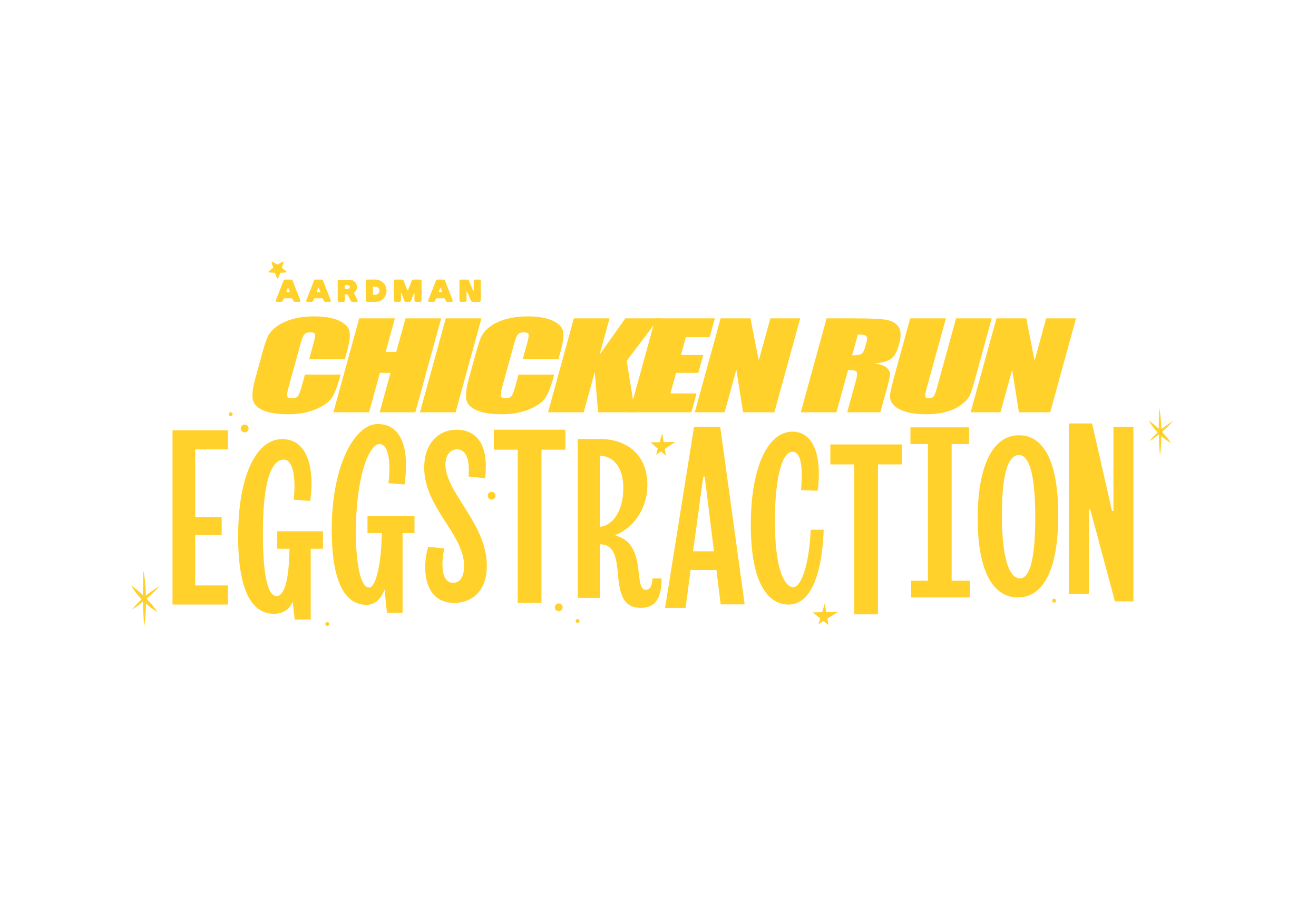PAW PATROL MIGHTY PUPS: SAVE ADVENTURE BAY
A fallen meteor has given the pups mighty powers – and left Adventure Bay in a mighty mess. Now, it’s up to you and the Pups to use their powers, rescue skills and gadgets to make the town PAWsome again in PAW Patrol Mighty Pups: Save Adventure Bay.
Embark on a super-heroic mission with the Mighty Pups and Chase’s Super Speed, Marshall’s Mighty Heat, Skye’s Whirlwind Power and the whole mighty PAW Patrol team. Explore the town and journey to Jake’s resort, Tracker’s jungle and beyond. With a whole town to help out and 2-player co-op fun, Adventure Bay has never been so interactive!
Available On

Ready for Mighty Action
A fallen meteor has given the pups mighty powers – and left Adventure Bay in a mighty mess. Now, it’s up to you and the Pups to use their powers, rescue skills and gadgets to make the town PAWsome again!
Game Features

EXPLORE ADVENTURE BAY
And unlock fun mini-games

USE MIGHTY POWERS
To make the town PAWsome again

TEAM UP
And play together in 2 player co-op mode
Embark on a super-heroic mission with the Mighty Pups and Chase’s Super Speed, Marshall’s Mighty Heat, Skye’s Whirlwind Power and the whole mighty PAW Patrol team.
Explore the town and journey to Jake’s resort, Tracker’s jungle and beyond. With a whole town to help out and 2-player co-op fun, Adventure Bay has never been so interactive!
Check out the launch trailer!
PAW Patrol Mighty Pups Save Adventure Bay FAQ’s
What was included in the 1.02 Patch?
An update for the game was issued to fix the 2-player mode and TV mode that was flagged on Nintendo Switch. To update your game please follow these steps: 1. Ensure the Nintendo Switch console is connected to the internet. 2. From the HOME menu, select the icon for the software you wish to update without starting the game or application. 3.Press the + button or – button, then select “Software Update”, followed by “Via the Internet”. *Note: Users will not be able to connect the second player in the first level, The Meteor, until after the change pup tutorial. This is at the first interactable rock on the beach. We appreciate your patience while we worked to resolve this and hope you can now enjoy a pup-tastic time with the PAW Patrol pups!
How old do children need to be to play the game?
The game is rated 3 years+ by the PEGI boards, and E for Everyone by ESRB meaning it’s fun for all the family!
How can I change the language in-game?
On Nintendo Switch, Xbox and PC please follow these steps:
1. Open Settings
2. Click Others
3. Select Language
How do you turn on 2-player mode?
Xbox One: 1 Launch Game , 2 Press the menu button (three lines) on active second controller. PS4: 1 Launch Game , 2 Press the Options button on active second controller Switch: Single joy-con: Launch Game, 2 Press the ‘-’ or the ‘+’ button. This will depend on the single joy-con is used for player 1. Dual joy-con or pro-controller: 1 Launch Game, 2 Press the ‘+’ button.
NOTE: users will not be able to connect the second player in the first level, the Meteor, until after the Change Pup tutorial. This is at the first interactable rock on the beach.
Which languages are available in the game?
English, British English, French, Italian, German, Castilian Spanish, Swedish, Norwegian, Danish, Polish, Finnish, Dutch, Latin American Spanish, Brazilian Portuguese, and Arabic.
What was included in the 1.0.0.3 Xbox Patch?
Ryder VO languages including: Swedish, Norwegian, Danish, Finnish, Russian, Polish* Dutch, Latin American Spanish, Brazilian Portuguese and Arabic.
*Only on PS4 and Nintendo Switch
How can I play on PC STEAM?
To play on PC STEAM you will require a controller that plugs in to your computer.
What are the minimum PC requirements to play the game?
Requires a 64-bit processor and operating system.
© Spinmaster ltd. Paw Patrol and all related titles, logos, characters; and Spinmaster logo are trademarks of Spin Master Ltd. used under license. © Nickelodeon and all related titles and logos are trademarks of Viacom International inc. Published by Outright Games. Developed by Drakhar Studio.